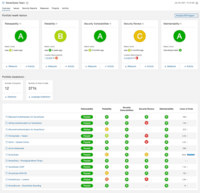Overview
What is SonarQube?
SonarQube is a code quality and vulnerability solution for development teams that integrates with CI/CD pipelines to ensure the software you produce is secure, reliable, and maintainable.
SonarQube: The mandatory tool to elevate your code quality quality
Code Quality is a Must!
Sonarqube - The ultimate tool for end to end code analysis
SonarQube, you don't need to search more!
SonarQube- A perfect QC for Reviewers
SonarQube: Helper of Dev and organisation for better code quality and security practices.
Easy to use DecSecOps application
SonarQube - solid static code analysis tool
Easy to use DevSecOps tool
Let the SonarQube guide your devs towards a better future.
Cost effective way to find and correct issues early
Don't Skip Static Analysis with Sonar!
SonarQube your free & friendly DevSecOps tool
SonarQube Must in Code Pipeline
SonarQube: A great solution for code quality management and analysis
Awards
Products that are considered exceptional by their customers based on a variety of criteria win TrustRadius awards. Learn more about the types of TrustRadius awards to make the best purchase decision. More about TrustRadius Awards
Pricing
Community
Free
Developer EDITION
Starts at $160
Enterprise EDITION
Starts at $21,000
Entry-level set up fee?
- No setup fee
Offerings
- Free Trial
- Free/Freemium Version
- Premium Consulting/Integration Services
Starting price (does not include set up fee)
- $160 per year per installation
Product Demos
Understanding Issues with Multiple Locations
SonarQube analysis with Jenkins
GitHub: Block the Merge of a Pull Requests
Product Details
- About
- Integrations
- Competitors
- Tech Details
- FAQs
What is SonarQube?
SonarQube is a self-managed open-source platform that helps developers create code devoid of quality and vulnerability issues. By integrating with DevOps platforms in the Continuous Integration (CI) pipeline, SonarQube continuously inspects projects across multiple programming languages, providing immediate status feedback while coding. SonarQube’s quality gates become part of the release pipeline, displaying pass/fail results for new code based on quality profiles that can be customized to a company's standards. Following Sonar’s Clean as You Code methodology guarantees that only software of the highest quality makes it to production. At its core, SonarQube includes a static code analyzer that identifies bugs, security vulnerabilities, hidden secrets, and code smells. The platform guides the user through issue resolution, fostering a culture of continuous improvement. SonarQube’s reporting helps dev teams to monitor their codebase's overall health and quality across multiple projects in their portfolio. UltimatelySonarQube aims to enable users to achieve a state of Clean Code, leading to secure, reliable, and maintainable software.
SonarQube Screenshots
SonarQube Integrations
SonarQube Competitors
SonarQube Technical Details
| Deployment Types | On-premise, Software as a Service (SaaS), Cloud, or Web-Based |
|---|---|
| Operating Systems | Windows, Linux, Mac, Cloud |
| Mobile Application | No |
| Supported Countries | Global |
| Supported Languages | Community localization plugins support several languages. |
Frequently Asked Questions
Comparisons
Compare with
Reviews and Ratings
(88)Community Insights
- Business Problems Solved
- Pros
- Cons
- Recommendations
SonarQube has proven to be invaluable for software engineering companies looking to ensure code quality and prevent the release of faulty software. Users have utilized SonarQube for a wide range of use cases, including generating code quality reports, detecting bugs, vulnerabilities, and code smells, and analyzing code coverage for JUnit tests. The software serves as a static application security tool, helping to identify and fix security issues and vulnerabilities in code. It is seamlessly integrated into Azure DevOps Continuous Integration pipelines, providing detailed issue descriptions and code highlights to identify vulnerabilities. With its comprehensive analysis of the codebase, SonarQube helps in enforcing good practices and preventing bugs, serving as a quality gate for software development. By utilizing static code analysis, SonarQube helps developers create bug-free code and detect vulnerabilities early on, saving valuable time in the development process. Additionally, SonarQube aids in maintaining code quality, improving coding structure, and ensuring code reliability and security. Beyond these primary use cases, users have found value in using SonarQube to check code coverage, follow coding suggestions, manage technical debt, monitor unit test coverage for C++ projects, track bugs and code quality while the security team focuses on vulnerability scanning, and adhere to industry standards. Its customization options allow users to tailor the rules to their specific needs and enable toll-gating to prevent bad code from reaching production. The plugin-based framework of SonarQube ensures extensibility for new use cases and has been highly regarded by users who find it easy to integrate with existing tools and infrastructure. Whether it's identifying design flaws before committing or merging code or tracking legacy code issues and offering solutions for improvement, SonarQube plays a crucial role in improving the overall quality of software development projects across various industries.
Efficient and Precise Code Quality Reports: Multiple users have praised SonarQube for its highly efficient and precise code quality reports. This feature has allowed them to gain a comprehensive understanding of their code's quality, identify areas for improvement, and enhance the overall quality of their code.
Detection of Bugs and Vulnerabilities: Reviewers have found SonarQube's ability to highlight bugs and vulnerabilities in the codebase to be a valuable asset. This feature has helped them identify potential issues early on, enabling them to take proactive measures to improve the code's quality and security.
Valuable Code Remediation Suggestions: Many users have expressed appreciation for SonarQube's suggestions for code remediation and resolution. These suggestions have proven extremely valuable in helping them make their code cleaner, more maintainable, and ultimately improving long-term code quality.
Tricky Importing of Custom Quality Profile: Reviewers have found that importing a new custom quality profile on SonarQube can be challenging and tricky, causing frustration during the setup process.
Inconvenient Server Restart Requirement: Some users have reported the inconvenience of having to restart the server every second time in order to rerun it, which disrupts their workflow and wastes time.
Slow Report Generation and Updating: Several reviewers have mentioned that generating a new report on SonarQube takes a significant amount of time. Additionally, they have experienced delays in updating the details of the new report, as it continues to display information from previous reports instead.
Based on user feedback, here are the most common recommendations for using SonarQube:
Consider using SonarQube if your team size is above 10. For smaller groups, it is recommended to use the community version or integrate Sonarlint with IDE for free.
Integrate SonarQube with CI servers like Cloudbees and Jenkins, as well as version control and testing tools like UFT. This will make the development process smoother and more efficient.
Leverage SonarQube's features, such as code coverage analysis, testing, and code health monitoring. Users find these features valuable for understanding code conventions, maintaining code quality, and identifying security issues or code smells in applications.
Attribute Ratings
Reviews
(1-14 of 14)SonarQube: The mandatory tool to elevate your code quality quality
- Code complexity detection
- Code smell detection
- Provides good default rules
- Huge language support
- Easy setup
- Easy integration with common build tools
- Great fix proposals, and issues description
- It doesn't provide automatic pull request with fixes
- It doesn't provide insights about the libraries of the projects
- The administration management user interface could be simplified
- It doesn't provide an order to fix issues, like archives with more and frequent commits have top priority
- The default rules "Sonar Way" are pretty good and provide good insights
- I consider it a mandatory tool for any serious project.
- You can use offline tools like error-prone, spotbugs, or PMD, but Sonar analysis is more complete and it has more features.
SonarQube, you don't need to search more!
- Easily setup quality gate for code analysis and tests.
- Quick reports for vulnerabilities and good practices.
- Easy setup of vulnerabilities level requirements.
- Credentials manager, like managing users, groups and permissions is complex.
- UI for code review can be improved, feels old but is useful nonetheless.
- The ticket management system can also be improved.
SonarQube- A perfect QC for Reviewers
- You can set your own rules for almost all the languages
- Most of the rules are already defined you just need to use them
- It helps us on Security aspects too.
- you can place a gate on Code coverage too.
- UI part of reporting needs more improvement.
- Simple tooltips can be there for the users to understand better instead of reading documents.
- For report extraction in Excel or Pdf you need Enterprise version
Easy to use DecSecOps application
- Automatic code analysis
- Checking Security vulnerabilities
- Easy integration with devops applications
- Need more examples for different programming language codes
- Better documentation
- Easy to Integrate with different DevOps platforms for CI/CD automation
- To detect application security vulnerabilities
- For automation static code checks / analysis in order to detect bugs
- Can be used for variety of programming language applications
Improvement areas:
- Better documentation
- More programming language specific examples
Easy to use DevSecOps tool
- code analysis
- code smell detection
- security issues with code
- syntax highlighting for different languages
- Setup steps can be explained a bit better
It clearly segregates issues under Reliability, Security and Maintainability buckets.
It also suggests solutions to fix issues with the code with up to date standards.
Cost effective way to find and correct issues early
- Identify bugs in code
- Identify bad design choices in the code
- Give suggestions how to solve bad design choices
- Could provide more configuration templates for suitable warning levels
- Improved possibility to escalate repeated errors to architects and management
- Easy way to deactivate a warning in a specific file
Don't Skip Static Analysis with Sonar!
- Scanning source code for a defined set of quality gates and rules
- Reporting security issues with static scans
- Managing portfolios application in the enterprise edition
- The scanner is a bit heavy and can be rewritten in a lighter language (like Go or rust)
- Scans can take a bit of time
- Some languages like C++ are much harder to scan than others
Common use cases for SonarQube include:
- Identifying and fixing bugs and vulnerabilities in code
- Improving code readability and maintainability
- Increasing code coverage and testing
- Measuring code quality and compliance with industry standards
- Keeping track of technical debt
- Detecting bugs and vulnerabilities: SonarQube can identify a wide range of bugs and vulnerabilities in code, such as null pointer exceptions, SQL injection, and cross-site scripting (XSS) attacks. It uses static analysis to analyze the code and identify potential issues, and it can also integrate with dynamic analysis tools to provide even more detailed analysis.
- Measuring code quality: SonarQube can measure a wide range of code quality metrics, such as cyclomatic complexity, duplicated code, and code coverage. This can help teams understand the quality of their code and identify areas that need improvement.
- Providing actionable insights: SonarQube provides detailed information about issues in the code, including the file and line number where the issue occurs and the severity of the issue. This makes it easy for developers to understand and address issues in the code.
- Integrating with other tools: SonarQube can be integrated with a wide range of development tools and programming languages, such as Git, Maven, and Java. This allows teams to use SonarQube in their existing development workflow and take advantage of its powerful code analysis capabilities.
- Managing technical debt: SonarQube provides metrics and insights on the technical debt on the codebase, enabling teams to better prioritize issues to improve the quality of the code.
- Compliance with coding standards: SonarQube can check the code against industry standards like OWASP, CWE and more, making sure the code is compliant with security and coding standards.
- Complexity of setup and configuration: SonarQube can be quite complex to set up and configure, especially for organizations that have a large codebase or use a variety of different programming languages. This can make it difficult for teams to get started with the tool and may require specialized expertise.
- Limited support for certain languages: While SonarQube supports a wide range of programming languages, it may not have full support for some languages, particularly newer or less common languages. This can limit the tool's usefulness for teams that use these languages.
- Lack of integration with certain development tools: While SonarQube can be integrated with a wide range of development tools, it may not have integration with certain IDEs or build tools. This can make it difficult for teams to use SonarQube in their existing development workflow.
- False-positive and False-negative issues: As with any static code analysis tool, SonarQube can generate a number of false positives, where it reports an issue that is not actually a problem, or false negatives, where it fails to report an issue that is actually a problem. This can make it difficult for teams to trust the tool's analysis results and may require manual review.
- Limited scalability: For large codebase, SonarQube's performance and scalability can be an issue. It may take longer for the analysis to finish and the results may not be as accurate.
- Limited collaboration capabilities: While SonarQube allows teams to view and track code quality issues, it has limited capabilities to collaborate and discuss those issues.
- Large codebase: The tool's static analysis capabilities can help teams quickly identify and fix bugs, vulnerabilities, and code smells in large codebases.
- Compliance and security: The tool can check the code against industry standards or regulations, such as OWASP and CWE, and identify any issues that need to be addressed.
- Agile development: SonarQube can be integrated with CI/CD pipelines allowing teams to continuously monitor and improve code quality throughout the development process.
- Teams using multiple languages: Teams that use multiple programming languages can benefit from using SonarQube, as the tool supports a wide range of languages and can be integrated with a variety of development tools.
Scenarios where SonarQube may be less appropriate:
- Small codebase: Organizations with a small codebase may not see the full benefits of using SonarQube, as the tool's static analysis capabilities may be overkill for a smaller codebase.
- Limited resources: Organizations with limited resources may find it difficult to set up and configure SonarQube, as the tool can be complex and may require specialized expertise.
- Limited integration: Organizations that use development tools or IDEs that are not supported by SonarQube may find it difficult to integrate the tool into their existing development workflow.
- Limited scalability: Large organizations with millions of lines of code may find SonarQube's performance and scalability to be an issue. It may take longer for the analysis to finish and the results may not be as accurate.
Great Code Analysis Tool
- Static code analysis
- Code best practices
- Quality profile selection
It is also useful to create custom Quality Profiles to educate new developers that join the company.
SonarQube to make your project secure
- Code coverage
- Shows potential fixes
- Speed
- Sometimes the messages can be long and for someone's first time seeing this it can be hard to find what to look for
- Sometimes potential fixes are not available
- Documentation on setting up with Jenkins was hard to follow at some parts
Quick and easy static analysis and bug detection
- Standardized scanning tools to make sure code doesn't use obvious code smells
- Enfrocement of standardized naming conventions in code
- Identification of potentially needlessly complicated code
- Identify code smells
- Low level bugs
- Basic static analysis
- Reports can take a bit of time
- Custom rules can be a bit annoying to setup
SonarQube review by a Hybris Developer
One business problem I mostly faced was that if we had run the server once, and tried to run it again if we closed it, then it does not run and closes automatically. To run the server again we have to restart the system, then only it works, so those issues can be resolved.
The scope of my case is to generate the code quality report for the codebase in our project according to the custom quality profile we add in SonarQube.
- Generating code quality report
- Calculates junit coverage of the codebase very efficiently and precisely
- Highlights the bugs and vulnerabilities in our codebase
- Informs the user of the improvements which can be done to the code to make it cleaner
- SonarQube also suggests remediation and resolution of the problems it highlights
- Importing a new custom quality profile on SonarQube is a bit tricky, it can be made easier
- Every second time when we want to rerun the server, we have to restart the whole system, otherwise, the server stops and closes automatically
- When we generate a new report a second time and try to access the report, it shows details of the old report only and takes a lot of time to get updated with the details of the new and fresh report generated
SonarQube: The go-to tool for code quality
- Ability to provide static code coverage in integration with Jenkins CI/CD pipeline.
- Ability to define custom rule sets, based on our organizational requirements.
- Ability to add custom toll-gating for different applications.
- Enterprise license is very costly.
- Runs only on Java 11.
- Another major issue is the way elastic search is used in Sonarqube, it makes it slightly challenging to run on a cloud environment like AWS.
- Code scanning & determining static code issues and bad practices.
- Customizing these rules and blockers at the application/module level.
- Easy integration with Jenkins CI/CD pipeline.
- Enterprise version provides the ability to integrate the scanning results with the code review process.
- If you are a small organization & can't afford the enterprise license costs. You can go ahead with a free community version in this case albeit with limited features.
- Needs Java 11 & PostgresSQL database, which are not very common in most companies.
Great tool to keep your code clean
- Finding security flaws.
- Finding code that does not follow best practices and standards.
- Looking for code coverage.
- For code "smells" it would be nice to have different levels of issues.
- It could be easier to define policies for different levels of code "smells."
- Prioritize different types of code "smells."